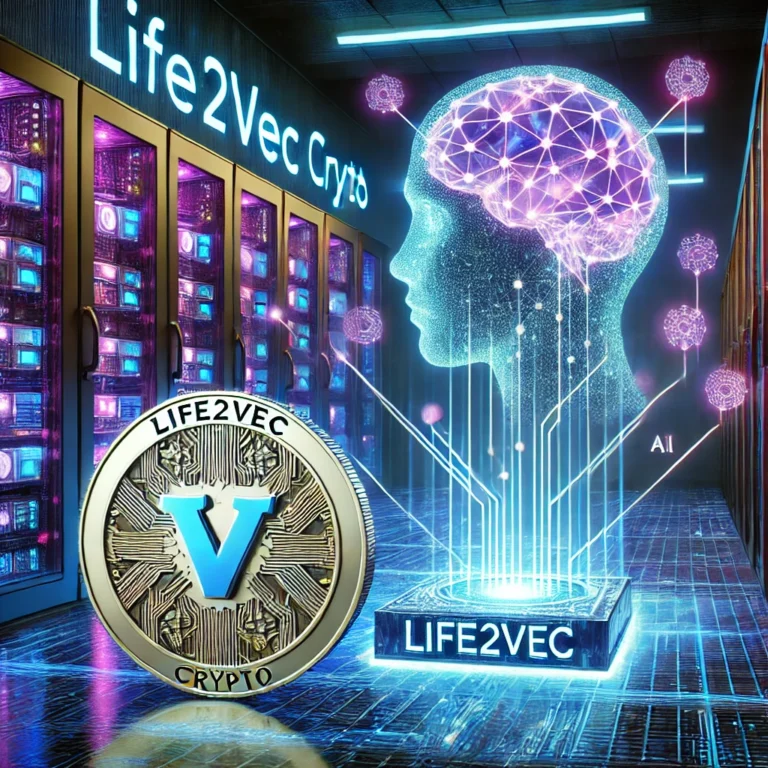VSCO Search: The Ultimate Guide to Discovering Creative Profiles Effortlessly
In the digital age of visual storytelling vsco search has emerged as a hub for photographers content creators and aesthetic lovers But with a minimal interface and no built in user search bar how do you search on VSCO? Viloggers.com
What is vsco search?
VSCO Visual Supply Company is a photo and video editing app loved for its dreamy presets and minimalist design Unlike Instagram VSCO does not emphasize likes or followers Its about creativity not clout Users share high quality visuals often moody filmlike or editorial style content
But here the catch searching for a VSCO profile is not as straightforward as youd expect That where VSCO search techniques come in
Why People Search on VSCO
To find someone aesthetic
To follow creators they admire
To look up influencers or friends
To see unfiltered or behind the scenes content
To spot trends in editing styles
Many users want to explore more than their feed But without a standard search feature inside the app they rely on alternative and often creative methods
How to Search on VSCO Reliable Methods
1 Use VSCOs Official Web Search
Visit https//vscoco/username
Replace username with a known handle If the username exists their profile will appear
Trust Factor 100% safe direct from VSCO
Limitations You need to know their username
2 Use Google Search with Specific Format
Try this search
sitevscoco Name or Username
Example
sitevscoco emily rose photography
Trust Factor High uses Googles indexed pages
Bonus Tip Add location interests or niche for precision
3 Try Social Media Cross Referencing
Check Instagram TikTok or Twitter bios Many creators link their VSCO profiles in their bio
Trust Factor Strong self supplied links
Pro Tip Search name + VSCO on social platforms
4 Use Third Party Lookup Tools Use with Caution
There are tools claiming to help you search VSCO usernames or profiles Examples may include
VSCO Finder
Search People Free
Peek You
Warning Not all third party sites are trustworthy Avoid entering sensitive data
Trust Factor Varies
Security Tip Use tools that do not require login or personal data
5 Browser Extensions Optional and Advanced
Some Chrome extensions claim to simplify VSCO search These are for advanced users who regularly explore aesthetic content
Use with caution and check reviews before installing
What You Can See on a VSCO Profile
Posted photos/videos
Captionfree content most users dont add text
Edited visual stories
Collections of artistic work
Aesthetic consistency across timelines
No public like or comment counts making it a more intimate space for expression
Is VSCO Private or Public?
By default VSCO profiles are public anyone can view your content if they know your username However users can hide their journals if created or choose not to post at all
Tip If your concerned about privacy avoid linking VSCO from public platforms or change your display name
Benefits of Exploring VSCO Creators
Fresh creative inspiration
Discover editing trends and presets
Find influencers in your niche
See a more authentic side of digital personalities
Curate your mood board with ease
Safety Tips While Using VSCO Search
Stick to official or well reviewed platforms
Never input your login details on thirdparty search sites
Avoid clicking suspicious popups
If your a creator be mindful of what you share
Cybersecurity reminder Always verify URLs and do not fall for login to view profile scams
Power Tips to Elevate Your VSCO Experience
Use branded hashtags to find themed content
Experiment with VSCO preset names in search
Bookmark profiles you love
Look for location specific visuals by searching city names with VSCO on Google
Expert Insight Why VSCO Search Matters for Creators
VSCO is evolving into a searchable aesthetic library Whether your a fashion brand scouting influencers or a designer looking for vibe references VSCO search is an untapped goldmine if you know how to use it
The minimalist interface may feel closed but with the right tools you open a world of visual brilliance
Frequently Asked Questions
How do I find someone VSCO profile without their username?
Try using Google with this format sitevscoco name or location Also check their Instagram or TikTok bios
Can I search for VSCO users in the app?
No the VSCO app does not have a traditional search bar for usernames Use external methods like vscoco/username on a browser
Is VSCO free to use and search?
Yes basic use and searching are free However some editing features require a VSCO Membership
Are there risks in using VSCO search tools?
Yes Stick to trusted sources Avoid entering personal info on unknown sites
Why is VSCO popular among Gen Z and creatives?
Because its about visual storytelling not social validation No public likes or follower counts just raw aesthetics
Conclusion
VSCO search is not just a way to find someone its a journey into creative worlds From intimate photo collections to inspiring art projects this platform is rich with visual gold All it takes is the right search method